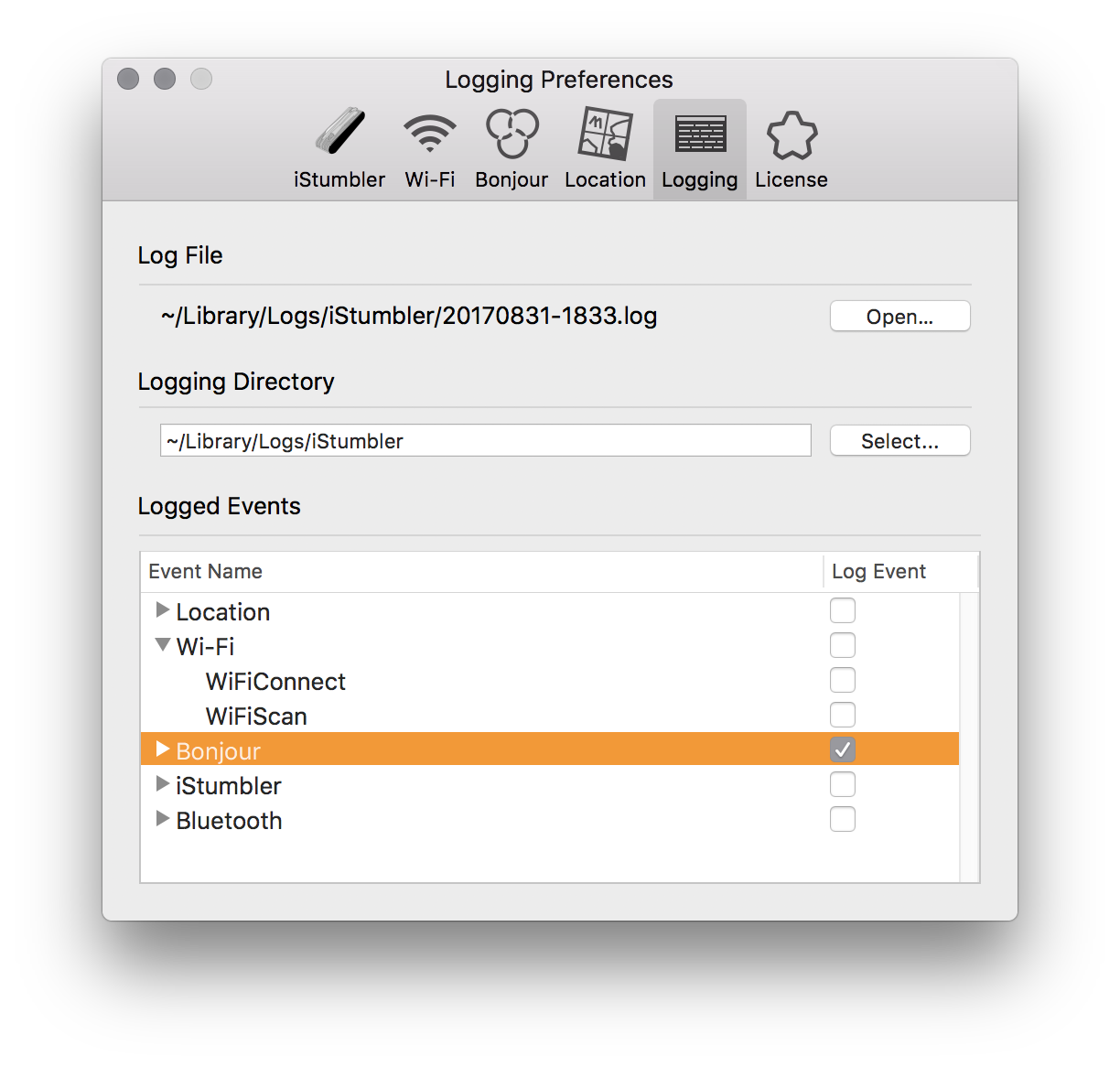
Logging Preferences
Launch iStumbler > Open the 'iStumbler' Menu > Choose 'Preferences… > Click 'Logging'
iStumbler opens a new log file each time it launches, the Log Prefs displays the log file, the directory used to save logs to and the events which have been enabled for logging.
View Log File in Console
Click the 'Open…' button to view the current log file in Console.app
Configure Logging Directory
To select an alternate log directly, click 'Select…' and choose or create a new directory.
Logging Events
The table presents, Event Names for each Plugin, and an 'Log Event' enabled button.
To enable a specific log message, click the triangle next to the plugin name (Wi-Fi for e.g.) and then enable the specific Log Event you want to track.
To enable all log messages for a plugin, click the Log Event button next to the plugin name.
Processing Log Files
When iStumbler first opens a log file, it outputs header lines which describe the location the file was originally opened, and for each enabled log type descriptions are given for the date format and field labels
2014-07-13 22:23:28,Log,/Users/alf/Library/Logs/iStumbler/20140713-2223.log yyyy-MM-dd HH:mm:ss,BluetoothScan,ssid,bssid,security,signal,noise,channel,frequency,width yyyy-MM-dd HH:mm:ss,LocationUpdate,lat,lon,alt,hdop,vdop,speed,course,name,type yyyy-MM-dd HH:mm:ss,LocationTracked,lat,lon,alt,hdop,vdop,speed,course,name,type yyyy-MM-dd HH:mm:ss,LocationForgotten,lat,lon,alt,hdop,vdop,speed,course,name,type yyyy-MM-dd HH:mm:ss,WiFiConnect,ssid,bssid,security,signal,noise,channel,frequency,width yyyy-MM-dd HH:mm:ss,WiFiScan,ssid,bssid,security,signal,noise,channel,frequency,width 2014-07-13 22:23:28,Status,Welcome to iStumbler
By filtering the log files you can create a .csv file, which can then be imported into a spreadsheet for further analysis:
yyyy-MM-dd HH:mm:ss,WiFiScan,ssid,bssid,security,signal,noise,channel,frequency,width 2014-07-13 22:23:36,WiFiScan,masu,dc:fb:02:08:75:80,Open,-32,-96,11,2462,20 2014-07-13 22:23:36,WiFiScan,1677,88:1f:a1:33:55:84,WPA 2,-29,-96,1,2412,20 2014-07-13 22:23:36,WiFiScan,masu,dc:fb:02:08:75:8a,Open,-32,-96,149,5745,40 2014-07-13 22:23:36,WiFiScan,1677,88:1f:a1:33:55:85,WPA 2,-43,-96,36,5180,40 2014-07-13 22:23:36,WiFiScan,HOME-2B88,c4:39:3a:4b:2b:88,WPA 2,-90,-96,1,2412,20
Something Missing?
Contact Support
